Z-Wave Intermatic HA07 Wireless Master Controller
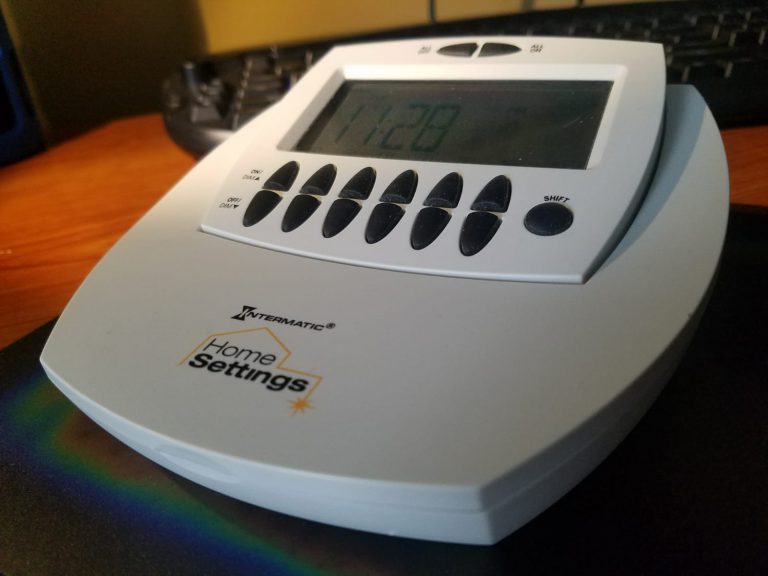
Standalone ZWave master controller or can be used as secondary controller.
Tested with - Smartthings - ZWAVE USB TOOL
First, a full reset on the HA07 is needed (to disassociate it with any previous controller). - Reset the Device: - Press and hold INCLUDE and DELETE buttons at the same time for 10 seconds. The red and green LED’s will flash. - Hold the Channel 1 ON/DIM and OFF/DIM buttons until the green LED turns solid.
- Add the HA07 controller to the Z-Wave network:
- Turn on include on Smartthings hub
- Press and hold INCLUDE for 5 seconds COPY will flash
- Release the INCLUDE button
- Press and release Channel 1 OFF/DIM on the HA07 controller
-
The display will show “RA” (wait a few min for ST to add it)
-
Add modules to HA07
- add devices to channels on the remote (‘Include’):
- On the remote controller, simultaneously press and hold the ON and OFF buttons of the desired channel. Both red and green LED’s will flash. Release the ON and OFF buttons.
- Press and hold the INCLUDE button. While still holding the INCLUDE button, press the program button on the module (switch, lamp module, etc).
- Choose a light level holding the module PROGRAM button.
- After setting your desired light level, release the INCLUDE button on the remote controller. The green LED’s on the controller and module will flash. The module LED will turn solid green.
To include additional devices to the channel, repeat