Z-Wave Aeotec USB STICK. How To Reset/Remove/Exclude a Device
From the Z-WAVE protocol Removing, Excluding or Resetting a device are all equivalent functions.
It's always a good idea to reset a device before trying to add it to a new ZWave Network.
1.Using the ZWAVE USB TOOL app
Keep the Aeotec USB Z-Stick very close to the device and use the "Remove Node" then follow the instruction.
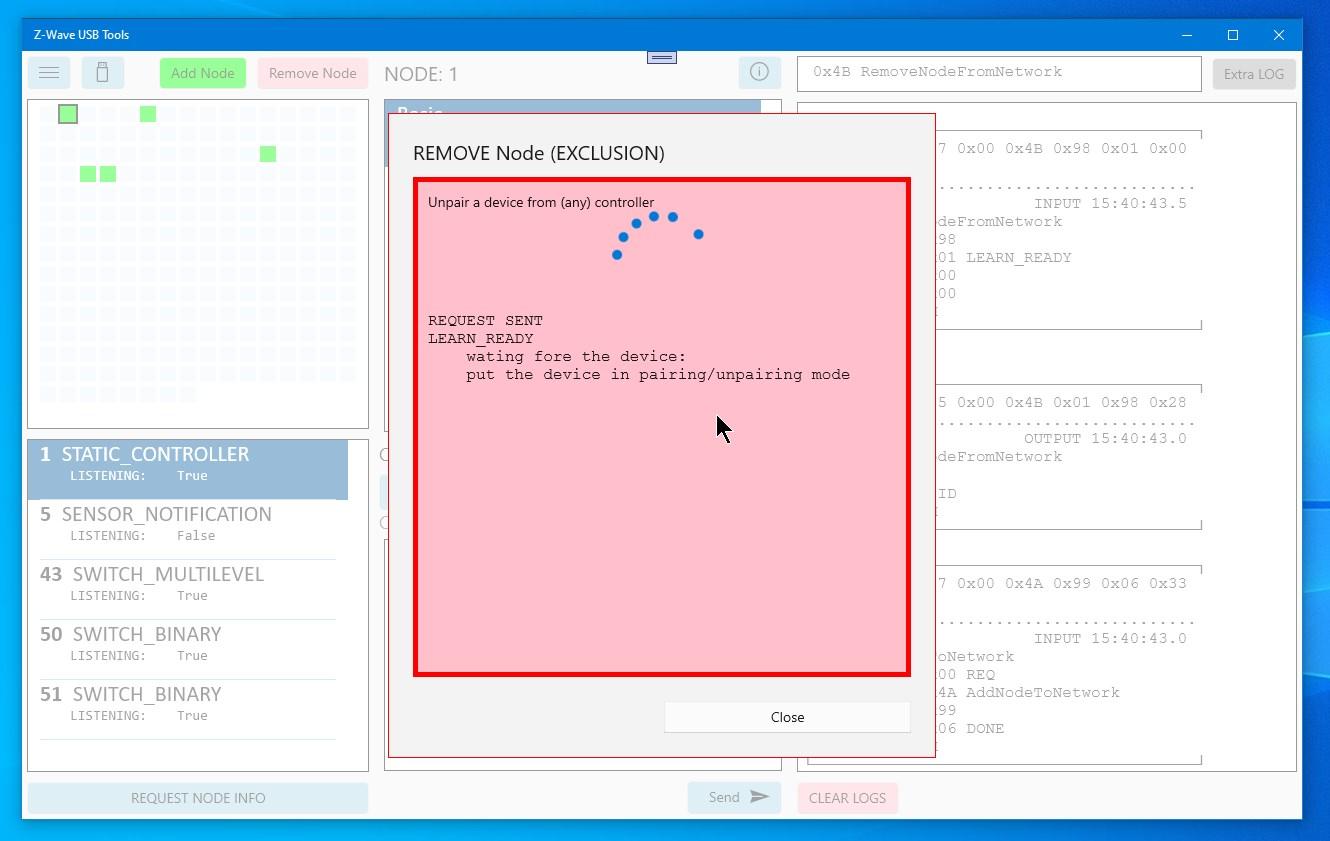 ](../../1_MS/zwaveusb/ss_06.jpg)
](../../1_MS/zwaveusb/ss_06.jpg)
 Get the Application from the Store
Get the Application from the Store
2.In Standalone mode (no need for the dongle to be connected).
Hold the button for two seconds; the LED will flash ORANGE.
Interact with the Device.
- turn on/off a light switch
- open/close a windows/door sensor
- etc.
That will trigger an event that allow the controller to recognize the device.
If the orange light pauses for a moment and turns to blue back to orange the device is reset. The USB stick reset works for any Z-wave device. Press the button when you are finished excluding devices and it will flash blue and then turn off.
Or you can keep resetting devices until the stick times out.